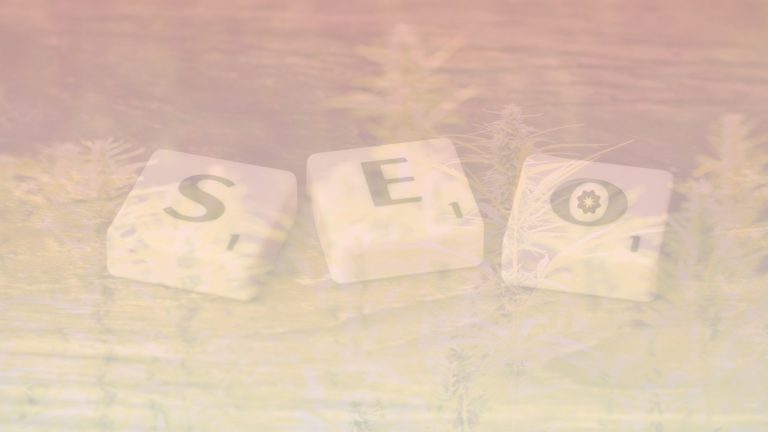So you opened up the doors to your new dispensary, but foot traffic is a bit lighter than you’d like it to be. A few customers mentioned that they couldn’t find you on Google Maps when searching “dispensary near me” or “dispensary near your town“. How do you change that? Well, here are 5 simple steps to getting your dispensary to show up for “dispensary near me”:
- Get a Google My Business (GMB) listing.
- Fill out every single field available in the listing.
- Write about your location on your website.
- Make sure your website is linked from your GMB listing.
- Get reviews, respond to reviews, and add photos/posts as frequently as possible.
- Need help? Contact us.
Why does “dispensary near me” matter?
It’s THE most popular search query used to find local dispensaries! According to SEMrush, this one keyword is searched 1.2 MILLION times per month, followed by variations like “recreational dispensary near me” (165,000 searches/month) and “cannabis dispensary near me” (49,500 searches/month).

Your website is a VERY important piece of this puzzle
You can optimize your GMB all day long, but at the end of the day, if you don’t have a local SEO strategy in place on your website, you likely won’t see much of an impact. For example, here’s a dispensary website with no local SEO strategy in place. They’ve received 20 clicks from keywords including “near me” in the last month.
Client #1 (Not signed up for CannaPlanners SEO)

Client #2 (Signed up for CannaPlanners SEO in October 2019)
This dispensary website has a robust local SEO strategy, and they received 911 clicks from keywords including “near me” in the last month. That’s a pretty massive difference in clicks!

Search Interest for “dispensary near me” continues to increase!
More and more people are interested in trying cannabis everyday, while more and more dispensaries are opening. The search volume for this keyword and similar variations WILL continue to increase, which means the opportunity to bring new people to your site from this keyword will also increase! Start building your site’s authority by developing a locally-focused content strategy now so that you can beat out your competition for years to come.
What is a Google My Business listing?

Have you ever searched anything with “near me” at the end of it? Chances are you were served either a local map pack of Google My Business listings, or one single Google My Business listing as well as a detailed Search Engine Results Page (SERP). CannaPlanners has a Google My Business listing, pictured here.
A Google My Business listing (GMB) is what appears in Google search results when you search local keywords like “restaurant near me”, “restaurants in Burlington, VT”, for example. It is completely free to set up, and it’s a great way to drive people to your website. If you’ve never created a Google My Business listing for your storefront, it’s possible that Google went ahead and created one for you. Then all you have to do is claim it as your own. You can see a link titled “Own this business?” in the screenshot which is what you would click in order to claim your existing listing. Learn more about Google My Business.
What should I do to this listing to optimize for “dispensary near me”?
Fill out all of the available fields in the listing and be sure to mention your location in the business description! We also recommend the following optimizations to your GMB listing to improve rankings and click-thrus for “near me” terms:
- Upload photos of your location frequently and consistently
- Use a location-specific website link
- Add a menu link which goes straight to that location’s dispensary menu
- Be sure to ask customers to consider leaving a review on this profile
- Respond to ALL reviews – a simple thank you goes a long way!
- Respond to all questions
- Have employees ask questions on your GMB from their personal accounts so that you can answer them and purposefully educate people in this section
- Sign up for CannaPlanners SEO services!
Talk to us about our monthly SEO services!
"*" indicates required fields