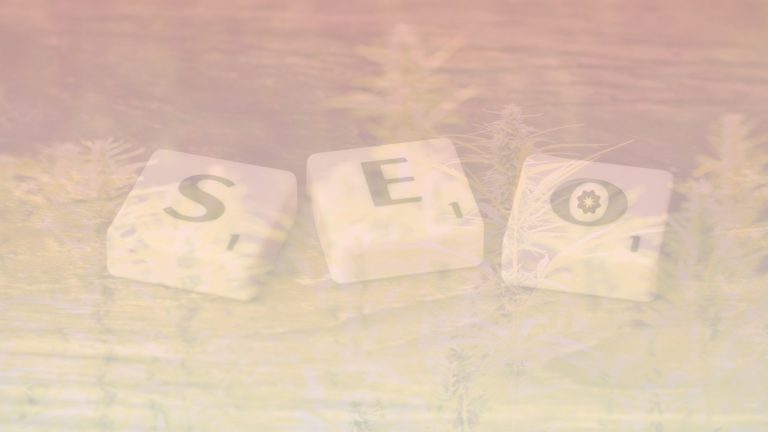What is SEO?
SEO (or Search Engine Optimization) is the practice of increasing your website’s visibility in search results. SEO is all about helping Google and other search engines better understand your website. It’s also about making Google and other search engines trust the information that you are sharing. By helping search engines to understand & trust your website, you’re increasing the chances that the search engine in question will show your website in the results.
Optimizing Your Site: you’ve built the house, now light the way
Now that you’ve launched your beautiful new CannaPlanners website, what’s next? How do you make sure that people find you? How do search engines even work?? Watch below : )
You’ll commonly hear a bunch of words used by SEO nerds, like us, who forget that normal people may not know their sitelinks from their sitemaps – and that’s okay – let’s review some of the biggies.
- Search engine: An information retrieval program that searches for items in a database that match the request input by the user. Examples: Google, Bing, and Yahoo.
- Index: A massive database of content collected by search engine crawlers, collected by crawling each individual page on every website that exists on the internet. Think digital library.
- Crawling: The process by which search engines discover your web pages. GoogleBot is Google’s robot spider that crawls around the web, cataloging each piece of code and text.
- Indexing: The storing and organizing of content found during crawling.
- Ranking: When someone searches something, what number listing are you? First? Second? 100th? Wherever your website appears is it’s ranking for the query that was searched.
- Query: A search phrase or keyword that someone typed into Google.
- Sitemap: A list of URLs on your site that crawlers can use to discover and index your content. You can think of the sitemap like a table of contents for Google.
- Traffic: Visits, sessions, or users coming to a website.
- Backlinks: Or “inbound links” are links from other websites that point to your website
- Meta title: the website or page title that actually appears in search results.
- Meta description: A brief description of the contents of your website or webpage. Google sometimes uses these as the description line in search result snippets, sometimes they don’t.
- N.A.P: Make sure your business’ Name, Address, and Phone number are consistent with your website, your Google My Business profile and all other off-site pages that appear on page 1 of search results (making sure Google has the right info for your business)
- High-value keywords: Keywords or queries that we know are being searched often, and that are highly relative to your business.
- Long-tail keywords: Longer queries/search phrases, typically those containing more than three words. Indicative of their length, they are often more specific than short-tail queries and often come with lower competition.
- Alt text: Alternative text is the text in HTML code that describes the images on web pages. Generally used by the blind to get context for images.
- Header tags: An HTML element used to designate headings on your page. Heading tags help to add organizational context within your content.
- Meta descriptions: HTML elements that describe the contents of the page that they’re on. Google sometimes uses these as the description line in search result snippets.
- SSL certificate: A “Secure Sockets Layer” is used to encrypt data passed between the web server and browser of the searcher (this comes as part of the CannaPlanners Annual Services Package for all clients!) HTTPS websites will have an SSL certificate while HTTP sites will not.
- Meta Title or Title tag: An HTML element that specifies the title of a web page
- Responsive design: Google’s preferred design pattern for mobile-friendly websites, responsive design allows the website to adapt to fit whatever device it’s being viewed on (all CannaPlanners sites are built to be responsive)
- Link building: While “building” sounds like this activity involves creating links all by yourself, link building actually describes the process of earning links to your site for the purpose of building your site’s authority in search engines. This can be done through company outreach as well as building directory profiles.
- Referral Traffic: Traffic sent to a website from another website. For example, if your website is receiving visits from people clicking on your site from a link on Facebook, Google Analytics will attribute that traffic as “facebook.com / referral” in the Source/Medium report
- Qualified traffic: When traffic is “qualified,” it usually means that the visit is relevant to the intended topic of the page, and therefore the visitor is more likely to find the content useful and convert.
- Bounce rate: The percentage of total visits that did not result in a secondary action on your site. For example, if someone visited your home page and then left before viewing any other pages, that would be a bounced session.
- Click-through rate: The ratio of impressions to clicks on your URLs.
- Conversion rate: The ratio of visits to conversions. Conversion rate answers how many of my website visitors are filling out my forms, calling, or buying my products?
- UTM code: An urchin tracking module (UTM) is a simple code that you can append to the end of your URL to track additional details about the click, such as its source, medium, and campaign name
- Google Search Console: A free program provided by Google that allows site owners to monitor how their site is doing in search.
- Google My Business listing: A free listing available to local businesses (not ecommerce businesses – read more about Google My Business
There are many more words used, but these are the ones you’ll hear the most. In addition to understanding the lingo, there’s a whole other side of things when it comes to execution. Back to top.
Google Analytics is your friend. It gives you an overwhelming amount of data, but the basic info revolves around how much traffic your website is receiving, where that traffic comes from, and how that traffic engages with your site.
Watch this quick vid to see how Google works for Small businesses
But, there’s more. Hold on tight, we’ll take you through everything you need to know about SEO for dispensaries…