New to CannaPlanners suite of managed digital marketing services: the CP Control Center!
Over the last couple of months, we’ve put a lot of effort into creating a hub where you can easily access information about your digital marketing services to see a variety of metrics and better understand exactly what goes on behind the scenes. Have a look below at just a glimpse of what it offers:

All of your data in one place
Through your dashboard, you will be able to see data across various channels and software. This dashboard has the ability to pull data from Google Analytics, Google Search Console, Google My Business, Google Sheets, WooCommerce, and much, much more.
Dashboards & deeper reports
You will be able to see screenshot of your most important metrics via your main dashboard, but you can also drill down deeper into the data. By hovering over the left side of your dashboard, you will see several options where you can drill down to data for things like SEO, Analytics, etc. You may see different options depending on your service level.
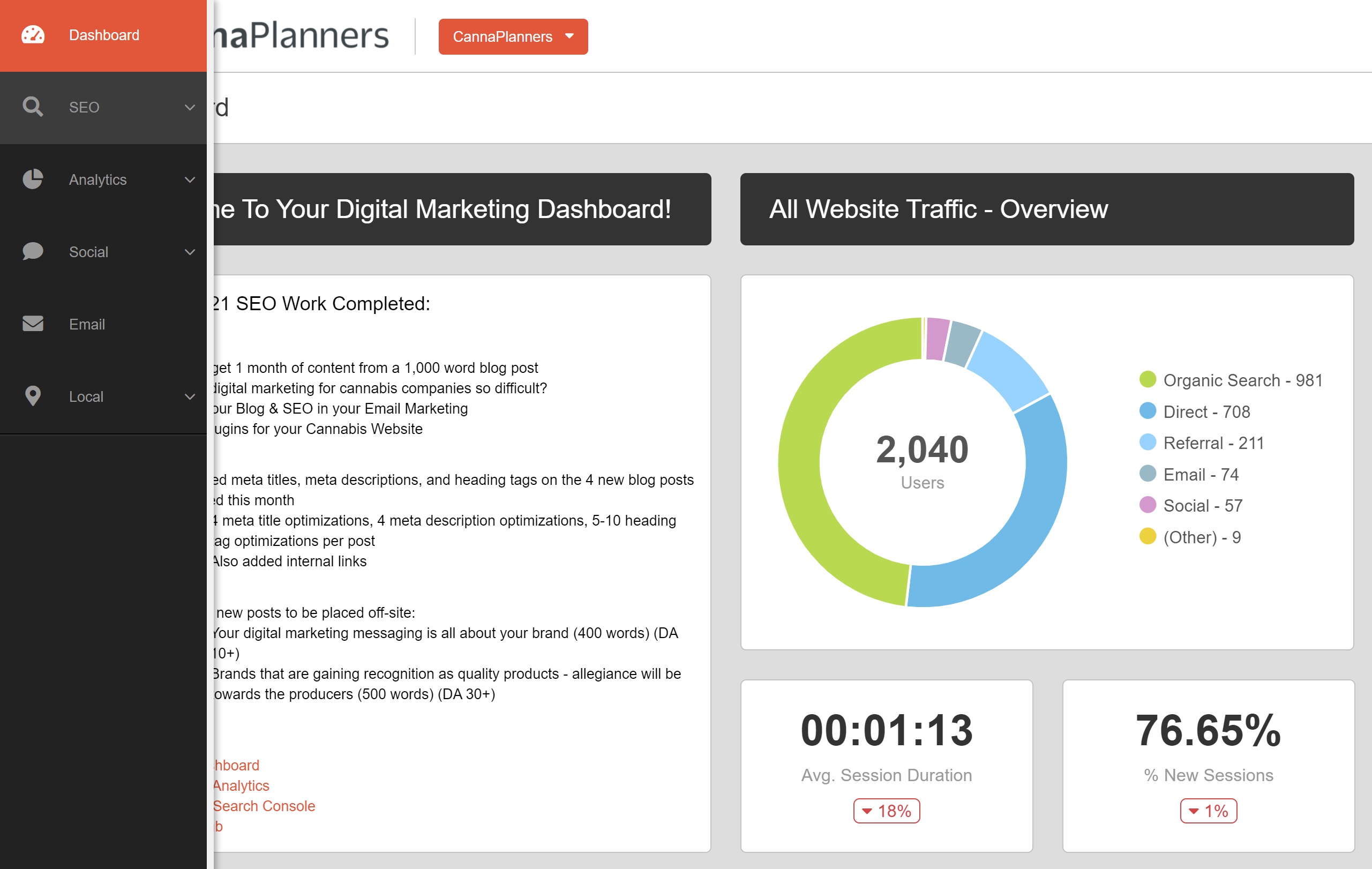
Set your date range & compare periods
In the top right corner of the dashboard, you can set the date range for your data. You can also compare to the previous period or previous year if you would like to see how your metrics stack up against a previous time period.
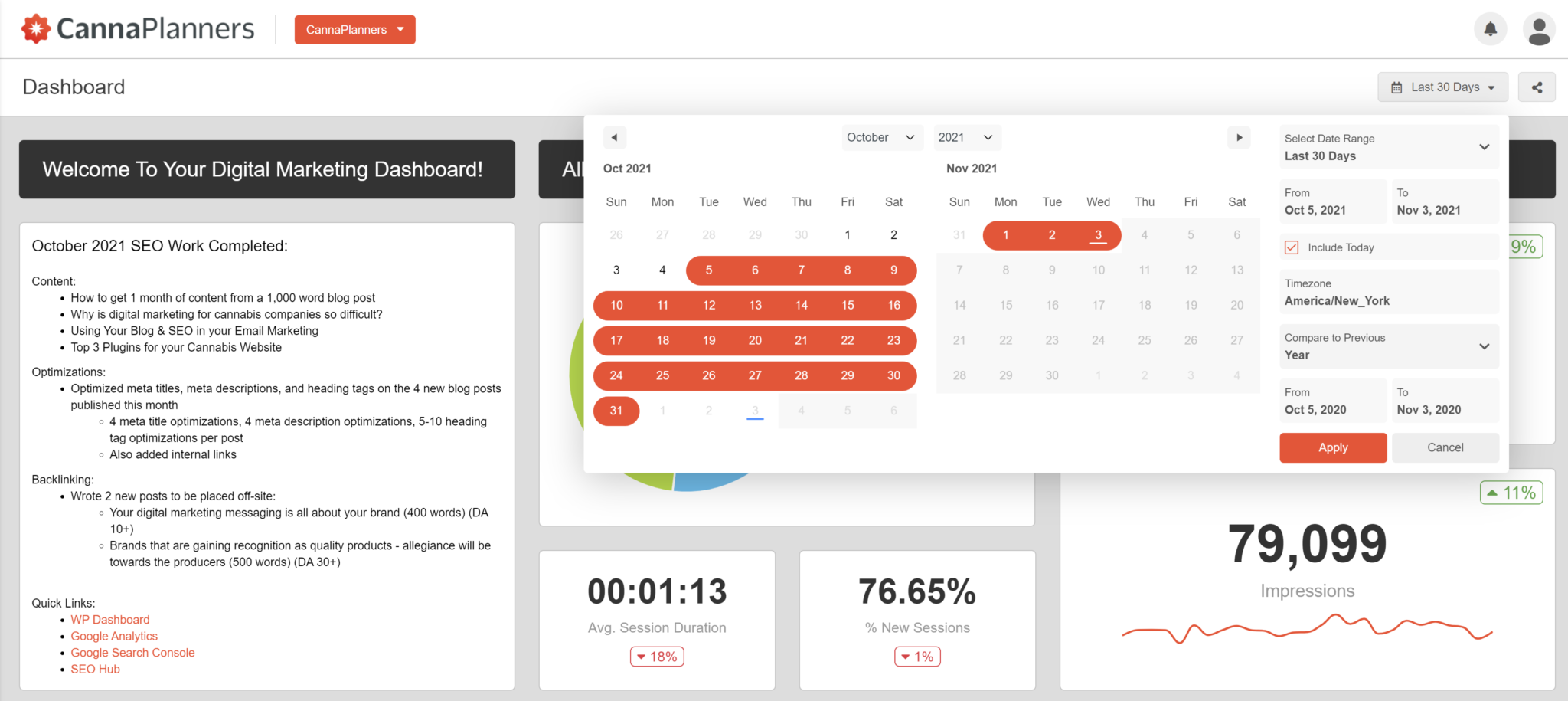
Use the quick links section to access this data in real-time
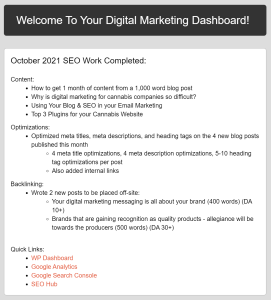
If you’d like to view the data at the source, you can use the Quick Links section to access your WP dashboard, Google Analytics, Google Search Console, and SEO Hub.
This is also your SEO Work Completed section. Each month, as part of your SEO service, we will add the content, optimizations, and backlinking initiatives that we’ve been working on right here. This entire dashboard is accessible to you 24/7, and we have the ability to add unlimited users, so anyone from your internal team can have access!
If you have any questions about the dashboard, don’t hesitate to get in touch!
"*" indicates required fields
